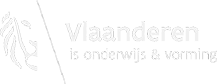API lerarenstage.be
lerarenstage.be API gives you programmatic access to the lerarenstage.be service, allowing you to expand and build on the lerarenstage.be platform. The possibilities are manifold and constrained only by the limits of our imaginations. Here are some of the cool applications you can build with our API:
- Slice and dice your lerarenstage.be data in myriad ways.
- Synchronize students and users taken on your website to lerarenstage.be.
- Synchronize students trainings taken on your website to lerarenstage.be.
- Use lerarenstage.be as your students training system!
Our API is based on REST principles making it super easy for you to develop and test your application.
Getting Started
After a 'pentest' we have seen that a lot of API developers are not using the API in the most secure way. To obligate these developers to work secure we have made some changes in the core of our API.
To use our API you should have the following
- A valid lerarenstage.be username and password.
- An Application Token - apitoken in short!
- An Authentication Token - authtoken in short!
Application Token
If you want to use the API from lerarenstage.be you need an apitoken. You can obtain an authtoken in following ways:
- Contact our support team at helpdesk@lerarenstage.be
Authentication Token
All lerarenstage.be API requests require an authtoken. You can obtain an authtoken in following ways:
- Accessing a URL in browser
- Programmatically using the API
Accessing a URL in browser
If you chosen to obtain an authtoken by accessing a URL, please follow the instructions below for the live environment:
You will be requested to sign in if you are not signed in already.
Sample Response
#
#Tue Nov 30 13:08:11 PST 2010
AUTHTOKEN=a8b6de25b5bf481824c9c4173c56231a
RESULT=TRUE
| Parameter | Description |
|---|---|
| Comment | Authtoken generated date. |
| AUTHTOKEN | The temporary authtoken generated for lerarenstage.be API access. |
| RESULT | Value is TRUE if the authtoken is generated successfully. |
Programmatically using the API
If you chosen to obtain your authtoken via an API, please follow the instructions below:
Submit an HTTP POST request to the following URL
http://api.staging.lerarenstage-website.scalecity.space/V1/account
The body of the request should contain following mandatory fields
| Parameter | Description |
|---|---|
| email_id | Your lerarenstage.be Email ID. |
| password | Password for the lerarenstage.be EMAIL_ID. |
Note: The parameter names passed in the POST request are case-sensitive.
The header of the request should contain following mandatory fields
| Parameter | Description |
|---|---|
| apitoken | Your lerarenstage.be Application Token. |
Note: The parameter names passed in the POST request are case-sensitive.
Sample Response
{
"code": 200
"message": "OK"
"data": {
"date": "09/10/2016 04:04:53 pm",
"authtoken": "B048F0A311DAEFE4E5DEAAF91E3ECA10",
"user": {
"id": 51,
"email": "benny@vsrs.be",
"firstName": "Benny",
"lastName": "Van Vracem",
"phone": "+32473117111",
"street": "Ten Hogen",
"streetNumber": "125",
"bus": "",
"postcode": "9180",
"city": "Paaldorp",
"country": "Belgium",
"language": 1,
"active": 1,
}
}
} | Parameter | Values |
|---|---|
| date | Authtoken generated date. |
| authtoken | Authtoken generated for the request. |
| user | Authenticated user data |
Important Note:
-
Generating AUTHTOKEN is as simple as a single click. You need to generate your AUTHTOKEN every time and can continue to access lerarenstage.be- API service until the token expires.
How does it work
HTTP verbs are used to access the resourcesGET,POST,PUT,DELETE.
All parameters in the request should be form-urlencoded.
For all the APIs you need to pass authtoken in the header request,
organization_id in the URL request
and apitoken in the header request.
Input JSON string should be passed using JSONString parameter in body.
If lerarenstage.be is able to process the request, then lerarenstage.be returns a success message wrapped in JSON format depending on the method invoked. If due to some reason lerarenstage.be is unable to process the API request, then it returns an appropriate error code and message.
Sample Error Response
{
code : 404,
message: "Student does not exist."
}
Organizations
In lerarenstage.be your business is termed as an organization. If you have multiple businesses, you simply set each of those up as an individual organization. Each organization will have its own organization id, language, students, users, etc. To sum it all up, each organization is an independent lerarenstage.be account accessible through the same credentials.
The parameter organization_id should be sent in every API request to identify the organization.
How to create an organization via API
To create an organization via API, refer the documentation link below
How to get organization ID
To get an organization ID, send a request to the organizations GET API. The organization_id from the response JSON can be used to send as a query parameter to the API.
Parameters to be passed authtoken
Method type : GET
http://api.staging.lerarenstage-website.scalecity.space/V1/organizations
Sample Response
{
"code": 200,
"message": "OK",
"organizations": [
{
"organization_id": "10234695",
"name": "Zillium Inc",
"contact_name": "John Smith",
"email": "johnsmith@zilliuminc.com",
"is_default_org": false,
"plan_type": 0,
"tax_group_enabled": true,
"plan_name": "FREE",
"plan_period": "",
"language_code": "en",
"fiscal_year_start_month": 0,
"account_created_date": "2012-02-18",
"account_created_date_formatted": "18 Feb 2012",
"time_zone": "Asia/Calcutta",
"is_org_active": true,
"currency_id": "460000000000097",
"currency_code": "USD",
"currency_symbol": "$",
"currency_format": "###,##0.00",
"price_precision": 2
},
{
"organization_id": "10407630",
"name": "Winston Longbridge",
"contact_name": "John Smith",
"email": "johnsmith@zilliuminc.com",
"is_default_org": false,
"plan_type": 0,
"tax_group_enabled": true,
"plan_name": "FREE",
"plan_period": "",
"language_code": "en",
"fiscal_year_start_month": 0,
"account_created_date": "2012-07-11",
"account_created_date_formatted": "11 Jul 2012",
"time_zone": "Asia/Calcutta",
"is_org_active": true,
"currency_id": "541000000000099",
"currency_code": "INR",
"currency_symbol": "Rs.",
"currency_format": "###,##0.00",
"price_precision": 2
}
]
}
Go through the below example to see how our API works.
Say, for example, you need to create an article
Method name
Method type : POST
API description : Create an demo article in your lerarenstage.be account
Parameters to be passed authtoken, organization_id ,apitoken,JSONString
Sample Request Header
http://api.staging.lerarenstage-website.scalecity.space/V1/demo/articles?organization_id=1Sample Request Body
JSONString={
"title": "Urbanus",
"content": "This is a book from Urbanus"
}Sample Response
{
"code": 201
"message": "Created"
"data": {
"id": 51
"title": "Urbanus"
"content": "This is a book from Urbanus"
"active": 1
}
}To view list of all items
Method name
Method type : GET
API description : View list of active items in your lerarenstage.be account
Parameters to be passed authtoken,apitoken,organization_id
Sample Response
{
"code": 200,
"message": "OK",
"data": [
{
"id": 1,
"title": "Harry Potter en de steen der wijzen",
"content": "Harry Potter lijkt een doodgewone jongen, die sinds de dood van zijn ouders bij zijn hardvochtige oom en tante woont in de…",
"active": 1
},
{
"id": 2,
"title": "Harry Potter en de geheime kamer",
"content": "Na een verschrikkelijke vakantie bij zijn gemene oom en tante gaat Harry Potter naar de tweede klas van Zweinsteins Hogeschool…",
"active": 1
},
{
"id": 3,
"title": "Harry Potter en de gevangene van Azkaban",
"content": "Voor Harry Potter aan zijn derde jaar op Zweinsteins Hogeschool voor Hekserij en Hocus Pocus begint, moet hij de zomervakantie bij…",
"active": 1
}
],
"page_context": {
"total_count": 26,
"total_pages": 2,
"page": 1,
"limit": 25,
"applied_filter": "active",
"sort_column": "title",
"sort_order": "ASC"
}
}
Response Format
Response will be in JSON format by default. Certain APIs support csv, html and pdf formats. Response Format can be specified in accept header or by accept paramter.
eg. accept=csv will return response as a csv file.
Each Response has code and a message.
HTTP Response Codes are listed below
| 200 | OK |
| 201 | Created |
| 400 | Bad Request |
| 401 | Unauthorized (eg: Invalid Authtoken, ...) |
| 403 | Forbidden (eg: Write access forbidden,...) |
| 404 | Not Found |
| 405 | Method Not Allowed (Method you have called is not supported for this API) |
| 410 | Deprecated |
| 418 | I'm A Teapot (HTCPCP/1.0) |
| 429 | Rate Limit Exceeded (API usage limit exceeded) |
| 451 | Unavailable For Legal Reasons (You must agree the Privacy Disclaimer) |
| 498 | Api Token expired or invalid. |
| 500 | Internal Error |
| 501 | Not Implemented (Method you have called is not implemented) |
Pagination
List API Response comes with page_context with following details,
| total_count | Total records |
| total_pages | Total amount of pages |
| page | Page number of the list |
| limit | Number of records in the page |
| applied_filter | Filter applied |
| sort_column | Applied sorting |
| sort_order | Order by which the list is sorted |
Customizing the number of records to be shown in a page
lerarenstage.be provides APIs to retrieve lists of invoices, estimates and other entities. These APIs' response comes with additional information related to the list in a page_context array using which you can control how you want to receive the response.
- For navigating through pages, use
pageparameter. By default first page will be listed. - Use the
limitparameter to set the number of records you want to receive in the response.
List APIs - Some tips to filter and search your API results
lerarenstage.be API provides several ways to searching and filtering through responses of list APIs (students, users and other entities)
- Use the
filter_byparameter to filter an API response - You can search an API response using
search_textparameter. - We support advanced search as well. Furthermore, advanced search comes with multiple parameters. This is specific to each entity and details are available in the respective entity's API documentation.
- Only one of the above options would be used on the response in the following order of preference:
- Search
- Filter
- Advanced Search
- Search
- If none of the above options are specified in a request, the response will be filtered using the default filter. This is specific to each entity and details are available in the respective entity's API documentation.
- You can sort your response using the sort_order parameter.
- sort_order=ASC - Ascending
- sort_order=DESC - Descending
Points to Note :
Date format supported for any API request is yyyy-MM-dd (2017-05-18). We do not support other formats as input.